728x90
using UnityEngine;
using System.Collections;
// Require these components when using this script
[RequireComponent(typeof (Animator))]
[RequireComponent(typeof (CapsuleCollider))]
[RequireComponent(typeof (Rigidbody))]
public class BotControlScript : MonoBehaviour
{
public float animSpeed = 1.5f; // a public setting for overall animator animation speed
public float lookSmoother = 3f; // a smoothing setting for camera motion
private Animator anim; // a reference to the animator on the character
private AnimatorStateInfo currentBaseState; // a reference to the current state of the animator, used for base layer
private AnimatorStateInfo layer2CurrentState; // a reference to the current state of the animator, used for layer 2
private CapsuleCollider col; // a reference to the capsule collider of the character
static int idleState = Animator.StringToHash("Base Layer.Idle");
static int locoState = Animator.StringToHash("Base Layer.Locomotion"); // these integers are references to our animator's states
static int jumpState = Animator.StringToHash("Base Layer.Jump"); // and are used to check state for various actions to occur
static int jumpDownState = Animator.StringToHash("Base Layer.JumpDown"); // within our FixedUpdate() function below
static int fallState = Animator.StringToHash("Base Layer.Fall");
static int rollState = Animator.StringToHash("Base Layer.Roll");
static int waveState = Animator.StringToHash("Layer2.Wave");
void Start ()
{
// initialising reference variables
anim = gameObject.GetComponent<Animator>();
col = gameObject.GetComponent<CapsuleCollider>();
if(anim.layerCount ==2)
anim.SetLayerWeight(1, 1);
}
void FixedUpdate ()
{
float h = Input.GetAxis("Horizontal"); // setup h variable as our horizontal input axis
float v = Input.GetAxis("Vertical"); // setup v variables as our vertical input axis
anim.SetFloat("Speed", v); // set our animator's float parameter 'Speed' equal to the vertical input axis
anim.SetFloat("Direction", h); // set our animator's float parameter 'Direction' equal to the horizontal input axis
anim.speed = animSpeed; // set the speed of our animator to the public variable 'animSpeed'
currentBaseState = anim.GetCurrentAnimatorStateInfo(0); // set our currentState variable to the current state of the Base Layer (0) of animation
if(anim.layerCount ==2)
layer2CurrentState = anim.GetCurrentAnimatorStateInfo(1); // set our layer2CurrentState variable to the current state of the second Layer (1) of animation
// STANDARD JUMPING
// if we are currently in a state called Locomotion, then allow Jump input (Space) to set the Jump bool parameter in the Animator to true
if (currentBaseState.fullPathHash == locoState)
{
if(Input.GetButtonDown("Jump"))
{
anim.SetBool("Jump", true);
GetComponent<Rigidbody>().AddForce(Vector3.up*10);
}
}
// if we are in the jumping state...
else if(currentBaseState.fullPathHash == jumpState)
{
// ..and not still in transition..
if(!anim.IsInTransition(0))
{
// reset the Jump bool so we can jump again, and so that the state does not loop
anim.SetBool("Jump", false);
}
// Raycast down from the center of the character..
Ray ray = new Ray(transform.position + Vector3.up, -Vector3.up);
RaycastHit hitInfo = new RaycastHit();
if (Physics.Raycast(ray, out hitInfo))
{
// ..if distance to the ground is more than 1.75, use Match Target
if (hitInfo.distance > 1.75f)
{
// MatchTarget allows us to take over animation and smoothly transition our character towards a location - the hit point from the ray.
// Here we're telling the Root of the character to only be influenced on the Y axis (MatchTargetWeightMask) and only occur between 0.35 and 0.5
// of the timeline of our animation clip
anim.MatchTarget(hitInfo.point, Quaternion.identity, AvatarTarget.Root, new MatchTargetWeightMask(new Vector3(0, 1, 0), 0), 0.35f, 0.5f);
}
}
}
// JUMP DOWN AND ROLL
// if we are jumping down, set our Collider's Y position to the float curve from the animation clip -
// this is a slight lowering so that the collider hits the floor as the character extends his legs
else if (currentBaseState.fullPathHash == jumpDownState)
{
col.center = new Vector3(0, anim.GetFloat("ColliderY"), 0);
}
// if we are falling, set our Grounded boolean to true when our character's root
// position is less that 0.6, this allows us to transition from fall into roll and run
// we then set the Collider's Height equal to the float curve from the animation clip
else if (currentBaseState.fullPathHash == fallState)
{
col.height = anim.GetFloat("ColliderHeight");
}
// if we are in the roll state and not in transition, set Collider Height to the float curve from the animation clip
// this ensures we are in a short spherical capsule height during the roll, so we can smash through the lower
// boxes, and then extends the collider as we come out of the roll
// we also moderate the Y position of the collider using another of these curves on line 128
else if (currentBaseState.fullPathHash == rollState)
{
if(!anim.IsInTransition(0))
{
col.center = new Vector3(0, anim.GetFloat("ColliderY"), 0);
}
}
// IDLE
// check if we are at idle, if so, let us Wave!
else if (currentBaseState.fullPathHash == idleState)
{
if(Input.GetButtonUp("Jump"))
{
anim.SetBool("Wave", true);
}
}
// if we enter the waving state, reset the bool to let us wave again in future
if(layer2CurrentState.fullPathHash == waveState)
{
anim.SetBool("Wave", false);
}
}
}
위에서 Animator.StringToHash() 함수를 쓰게 되면 애니메이션의 파라미터를 캐싱할 수 있다.
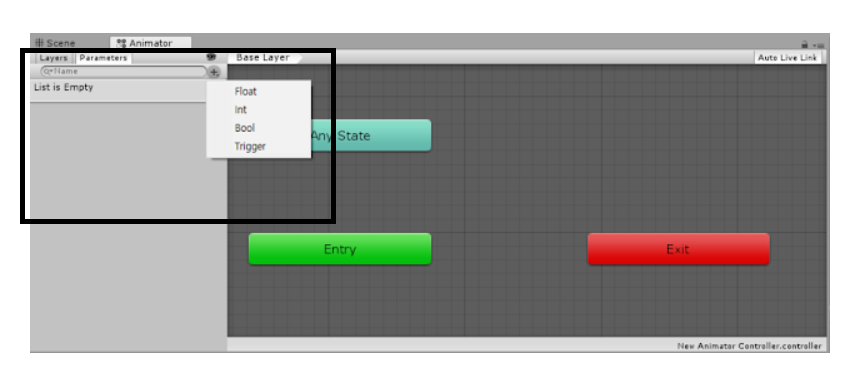
currentBaseState = anim.GetCurrentAnimatorStateInfo(0)
이부분을 캐싱한다면 BaseState의 첫번째를 받을 수 있게 되며,
if (currentBaseState.fullPathHash == jumpDownState)
이렇게 비교하여, 애니메이션과 최적화 된 상황에서 다음 애니메이션을 실행 시킬 수 있다.
혹은
static int waveState = Animator.StringToHash("Layer2.Wave");을 캐싱하여,
bool 값에 대하여 빠르게 처리할 수 있다.
static int waveState = Animator.StringToHash("Layer2.Wave");
Animator anim = gameObject.GetComponent<Animator>();
anim.SetBool("waveState", true);'정리 > UNITY' 카테고리의 다른 글
| InvokeRepeating (반복 재생 기능) (0) | 2022.05.21 |
|---|---|
| 유니티 게임 내 Scripts 최적화 (Unity Article) (0) | 2022.04.28 |
| Unity 성능 향상을 위한 권장사항 (Microsoft) (0) | 2022.04.28 |
| Menu_UI 기능 구현 (0) | 2022.04.25 |
| IL2CPP (0) | 2022.03.19 |